t8b
c755
c655
c745
c855
65t8b
c655 pro
75c655
Introduction
Smart TVs have revolutionized the way we watch television. With the ability to connect to the internet, stream content, and access apps, Smart TVs have become an essential part of our entertainment systems. But did you know you can also play games on your Smart TV? In this blog, we’ll take a closer look at how to play games on your Smart TV, including Google/Android TV, Roku, and Amazon Fire TV Stick. We’ll also explore the benefits of gaming on a Smart TV and the features and advantages of TCL Gaming TVs.
What is a Smart TV?
A Smart TV is a television that can connect to the internet and access a variety of online content. This content can include streaming services such as Netflix, Hulu, and Amazon Prime Video, as well as apps, games, and social media platforms. Some Smart TVs even come with built-in voice assistants such as Amazon Alexa or Google Assistant.
Read more: How TCL Smart TVs Will Enhance Your Life?
Benefits of gaming on a Smart TV
If you’re looking to enhance your gaming experience, gaming on a Smart TV is a great option. Whether you’re playing on Google/Android TV, Roku, or Amazon Fire TV Stick, there are plenty of games available to download. If you’re looking for a Smart TV specifically designed for gaming, TCL Gaming TVs offer a range of features and advantages to enhance your gaming experience.
Gaming on a smart tv has a number of benefits, such as:
- Larger screen size: Smart TVs typically have larger screens than smartphones or tablets, which can enhance the gaming experience.
- Better picture&sound quality: Smart TVs often have a better picture and sound quality than mobile devices, providing a more immersive gaming experience.
- Enhanced social aspect: Smart TVs allow you to play games with friends and family on a larger screen, enhancing the social aspect of gaming.
Also read: 2022 TV Screen Sizes Are Getting BIGGER and BETTER-TCL XL Collection TV
How to Play Games on Smart TV
How to Play Games on Google/Android TV
Google/Android TV is an operating system designed for Smart TVs. To play games on your Google/Android TV, you will need to download games from the Google Play Store. you'll need to ensure your device is set up and you are signed in with your Google account.
Then, open the Play Games app from the home screen, select your desired game, and install it if it's free or purchase it if necessary. Once downloaded, go to the Games section and select the game to start playing using a remote or gamepad.
How to play games on Roku
Roku is a popular streaming device that can be used to play games on your Smart TV. To play games on your Roku, you will need to download games from the Roku Channel Store. Popular games such as Pac-Man, Tetris, and Angry Birds are available to download on Roku.
To play games on Roku, go to Streaming Channels from the home screen, select Games, and choose a game to download. Use the Roku remote control to play the game. You can also use a game controller to enhance your gaming experience.
Read more: How To Cast Your Screen To Your Smart TV Using Chromecast
How to Play Games on Amazon Fire TV Stick
The Amazon Fire TV Stick is a popular streaming device that can be used to play games on your Smart TV. To play games on your Amazon Fire TV Stick, you will need to download games from the Amazon Appstore. To play games on Amazon Fire TV Stick, connect a compatible gamepad, and Select Add New Game Controller to pair with your Amazon Fire TV.
After that, visit the Amazon App Store from your home screen to reach the games tab. You can discover all of the Amazon Fire Stick games here. You can either download or buy the game you want to play.
Read more: How to Watch Free Live TV on Android TV
TCL Gaming TVs
TCL is a popular brand of Smart TV that offers a range of gaming features. TCL 4K Gaming TVs come with a dedicated Game Mode, which reduces input lag and enhances the gaming experience. TCL Gaming TVs also come with a variety of connectivity options, including HDMI and USB ports, allowing you to connect your gaming console or PC to your TV.
TCL Gaming TVs come with a range of features designed to enhance your gaming experience. These features include:
- Large screen size, advanced picture, and High-quality sound for an immersive experience(Here are more about TCL Large screen TVs!)
- A dedicated Game Mode and Low input lag for a better gaming experience.
- HDMI and USB ports for easy connectivity
- High refresh rates for smoother gameplay
- Wide color gamut for more vibrant colors
- Affordable prices for all ranges of budget
Also read: Take Your Gaming Experience to the Next Level - TCL Gaming TVs
Conclusion
Gaming on a Smart TV is a great way to enhance your gaming experience. Whether you’re playing on Google/Android TV, Roku, or Amazon Fire TV Stick, there are plenty of games available to download. If you’re looking for a Smart TV specifically designed for gaming, TCL Gaming TVs offer a range of features and advantages to enhance your gaming experience. With a dedicated Game Mode, low input lag, and a wide range of connectivity options, TCL Gaming TVs are a great choice for gamers.
Connect with us on Facebook, Instagram, Twitter& YouTube for the latest updates on our TCL products and events.

QLED vs. UHD: Which TV Technology is Best?
2025-04-09

What AC Type is Used in Offices?
2024-12-19

How to Connect Universal Remote to TV?
2024-09-27

YouTube on TV Not Working, How to Fix?
2024-09-20

How to Watch Apple TV on Smart TV
2024-09-20

Discover the Best Washing Machines for 2024
2024-09-12

How to Measure a TV Screen for Perfect Fit?
2024-08-16

How to Clean Air Conditioner Drain Line?
2024-08-01

What is a backlight in an LED TV?
2024-06-18

How To Remove Lint From Clothes Washing Tips
2024-05-24

How Does The Refrigeration Cycle Work?
2024-05-10

How Does VPN Work On Smart TV
2024-05-10

How to Watch Free Live TV on Android TV
2024-05-06

How to Reset Your Air Conditioning Unit
2024-04-25

How to Open A Locked Washing Machine Door
2024-04-10

How To Get Disney Plus On TV: A Easy Guide
2024-04-10

Set Up Your OK Google Device On Your TV
2024-04-08

How To Adjust Your TV Picture to Fit Screen
2024-04-03

How To Convert Your LED TV To A Smart TV
2024-03-01

Tablet Vs Laptop – Which Should You Buy?
2023-11-24

How To Play Games On Smart TV
2023-11-16

How To Level A Washing Machine in Easy Steps
2023-11-11

How To Dispose Of An Old Refrigerator Safely
2023-10-29

How to Mount a TV on the Wall in Easy Steps
2023-10-14

Why Is My AC Not Blowing Cold Air? Easy Fix
2023-09-29

How To Wash Shoes In The Washing Machine
2023-09-28

How To Clean Your TV Screen In 6 Easy Steps
2023-09-26

3 Easy Methods on How To Reset your Tablet
2023-09-14

Dolby Digital Vs DTS: What's The Difference
2023-08-26

Washing Machine Capacity And Load Size Guide
2023-07-26

Ac Leaking Water? Here's How You Can Fix It!
2023-07-22

How To Take Care of a Cracked Phone Screen
2023-07-18

Who Invented Television: History of TV
2023-06-28

10 Smart Tips For More Organized Fridge
2023-06-16

Top 5 Best Browsers for Android TV
2023-05-20

How to Recover Deleted Photos on Android
2023-05-18

What Are the Big Changes for TCL TV in 2022?
2022-09-08

How TCL Smart TVs Enhance Your Life?
2022-08-10

Connection Guide For Your TCL SmartV TV
2021-03-17

Buying a TV? Which TV Should You Buy?
2021-03-17

Which Size TCL TV Is Best for You? | TCL UAE
2021-03-17

QLED v.s. OLED: Which one is better?
2021-03-17
Copyright © 2025 TCL. All Rights Reserved.
This site uses cookies to analyse site traffic, improve your experience and personalize ads or other contents. By clicking Accept or continuing to browse the site, you are agree to our use of cookies. See our Cookies Policy here.Learn more





























































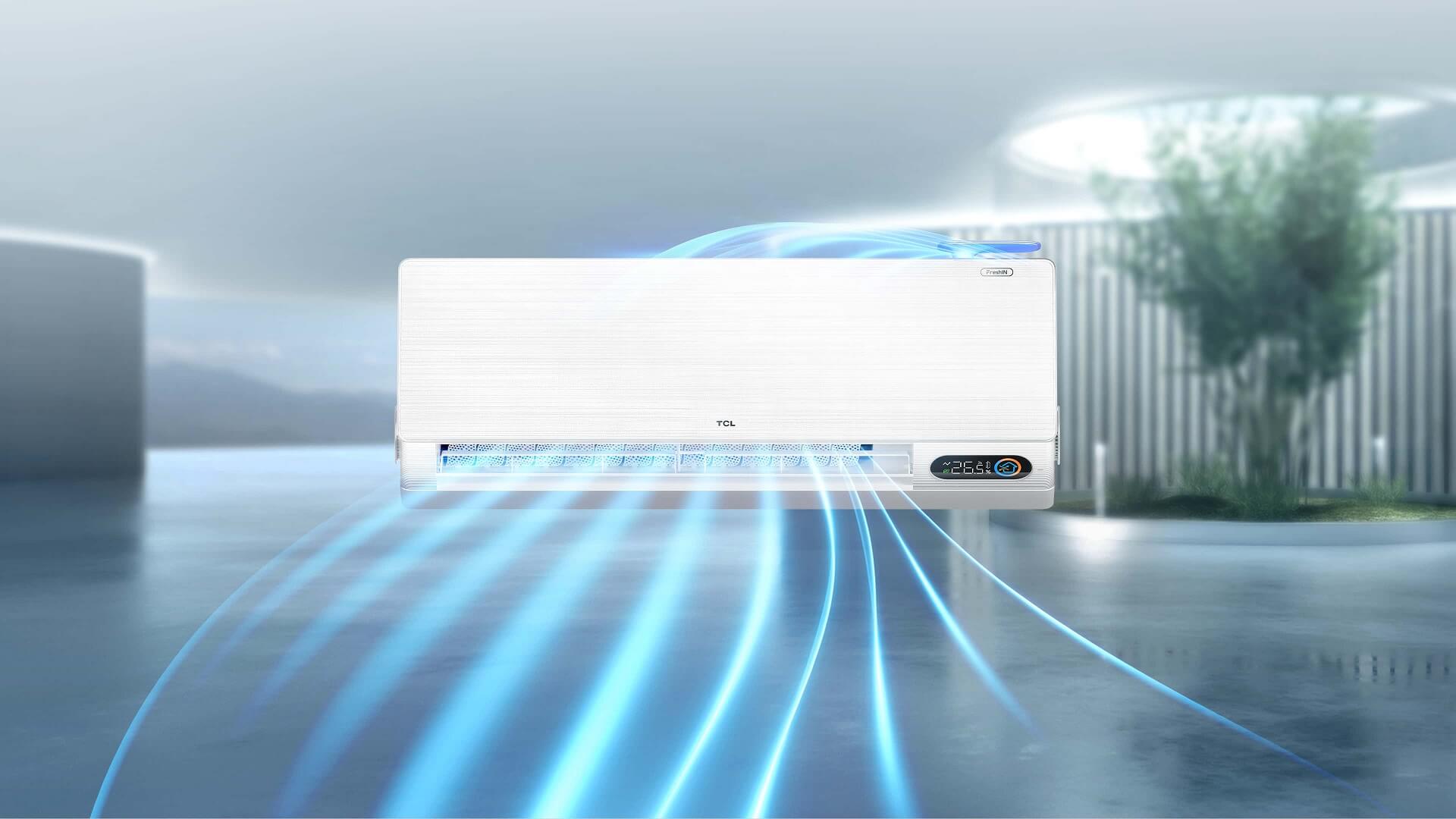

























.jpg?t=1702449223212&w=592)







































































































