t8b
c755
c655
c745
c855
c655 pro
65t8b
75c655
In an era where cutting-edge gaming consoles and smart TVs redefine entertainment, the classic Nintendo Wii holds a special place in the hearts of gamers. Its unique motion-sensing gameplay brought families and friends together, creating unforgettable memories. However, as technology evolves, connecting your old Wii console to your new smart TV can be confusing due to the range of different ports. But fear not, we are here to show you how to connect Wii to smart TV in four effective methods, from utilizing the Wii’s default cables to exploring HDMI, component, and VGA connections. Plus, we’ve included bonus tips on selecting the best smart TV for your Wii, guaranteeing an enhanced gaming experience. Let’s dive in!
4 Methods to Connect Wii to Smart TV
You might be worried that your Nintendo Wii lacks a TV-out option compatible with your new smart TV. Yet, there are multiple cable and adapter options available to bridge this connection, whether it's through RGB, VGA, or HDMI. Here are four effective methods to do that:
Using the Wii Default Cables
The Wii comes with default RCA cables (also known as composite cables), featuring the familiar red, white, and yellow connectors. While most new smart TVs have moved away from these older inputs, many still include them, often labeled as “AV IN.” If you locate the AV inputs on your smart TV, then this connection is straightforward:
- Connect the cables to the corresponding ports on your TV. Yellow is for video, while red and white are for audio.
- Select the appropriate AV input on your smart TV's source menu. This might be labeled as “Composite” or “AV.”
Connecting Wii Using HDMI
Since most smart TVs today emphasize HDMI connections that significantly improve video and audio quality, consider using a Wii to HDMI adapter for a cleaner, more modern connection. These adapters are readily available online or in tech stores and are designed to plug directly into your Wii’s RCA output.
- Purchase a Wii to HDMI adapter. Ensure that the product description clearly states the HDMI adapter is designed for the Wii.
- Connect the Wii to HDMI adapter to your Wii’s AV Multi Out port.
- Next, plug the HDMI end of the adapter to an available HDMI port on your smart TV.
- Turn on your TV and Wii. Switch to the appropriate HDMI input on your TV.
Using Component Cables
Component cables offer a significant step up in video quality over the default composite cables. If your smart TV has component inputs (red, green, and blue for video; red and white for audio), purchasing a component cable for your Wii is a great option.
- Connect the video cables (red, green, blue) to the corresponding ports on your TV, and the audio cables (red and white) to the audio inputs.
- Select the component input on your TV's source menu: This will typically be labeled as “Component.”
Connecting Wii via VGA
If your smart TV has a VGA port, typically used for computers, you can use a Wii to VGA adapter to connect your console. While VGA does not support high-definition audio, it can provide good video quality, especially for older games. This method is less common but useful for TVs without HDMI or component inputs.
- Get a Wii to VGA adapter online or from a gadget store.
- Connect the Wii to VGA adapter to your Wii's AV Multi Out port.
- Plug the VGA adapter into the TV’s VGA port.
- Turn on your TV and Wii. Select the VGA input as your source on the smart TV.
Each method of connecting your Wii to a smart TV has its own set of advantages, depending on your TV's available inputs and your desired video quality. Keep in mind that regardless of the connection method you choose, the maximum output resolution you can achieve with the Nintendo Wii is capped at 480p.
Bonus Tips: Best Smart TV for a Wii
Now that you learned how to hook up a Wii to a smart TV, let’s explore the perfect smart TV that enhances every gaming session for dedicated Wii players like you.
Our TCL C655 QLED TV offers stunning picture quality with its quantum dot technology, providing vibrant colors and high brightness levels. It features HDR support for enhanced contrast and detail. The minimalist design with a slim bezel creates an immersive viewing experience. Additionally, it has smart capabilities with built-in streaming apps and voice control for seamless entertainment.
This TV is an excellent choice for those seeking an affordable yet high-performing QLED display. With its 4K resolution, wide color gamut, and smart features, the TCL C655 QLED TV delivers an exceptional home theater experience at a reasonable price point. Check more Smart TV at TCL now!
Our TCL AI-IN platform transforms your entertainment experience by allowing voice control for your needs. You can search for games, find answers to your queries, toggle your TV on and off, and even connect with your smart home devices, all without lifting a finger. Combined with the latest Android OS, it provides access to endless entertainment options and ensures you’re up-to-date with the latest features and apps from the Google Play Store.
Conclusion
Knowing how to connect Wii to smart TV can significantly enhance your gaming experience, allowing you to enjoy classic games with the enhanced visual and audio capabilities of modern displays. Throughout this guide, we’ve explored four effective methods to bridge the gap between your Wii console and smart TV, from the simplicity of the Wii’s default cables to the enhanced quality of HDMI and the versatility of component and VGA connections. The key to a successful connection lies in understanding your TV’s inputs and selecting the method that best suits your equipment. Let the games begin, and may your adventures be grander and more vibrant on your smart TV.
FAQ
What to do if Wii is not connecting to TV?
You can try troubleshooting it by ensuring that the connectors on both ends of the cable are securely plugged for both the Wii and the TV. Ensure that you are using the right input source on the TV by setting the correct HDMI or AV channel used. If it still doesn’t work, try checking for firmware updates on both devices. In some cases, the cable might be defective and needs to be replaced.
Can a Wii connect to any TV?
Yes, a Wii can connect to any TV that has the appropriate input ports. The Wii console typically uses composite video cables (red, white, and yellow) for standard definition output. Many modern TVs still support these inputs. For TVs lacking composite inputs, you might need an adapter or converter, such as HDMI to composite, to connect your Wii to the TV.
How do I connect my Wii to WiFi?
To connect your Wii to WiFi, use your remote to navigate to Wii’s System Settings or the gear icon. Select it and press “A” on the remote. Next, select “Internet” then go to “Connection Settings.” Pick one of the available connection slots. Select “Wireless Connection” and type in your WiFi password. Once connected, it will give you access to online multiplayer gaming and other features such as the Nintendo eShop.

QLED vs. UHD: Which TV Technology is Best?
2025-04-09

What AC Type is Used in Offices?
2024-12-19

How to Connect Universal Remote to TV?
2024-09-27

YouTube on TV Not Working, How to Fix?
2024-09-20

How to Watch Apple TV on Smart TV
2024-09-20

Discover the Best Washing Machines for 2024
2024-09-12

How to Measure a TV Screen for Perfect Fit?
2024-08-16

How to Clean Air Conditioner Drain Line?
2024-08-01

What is a backlight in an LED TV?
2024-06-18

How To Remove Lint From Clothes Washing Tips
2024-05-24

How Does The Refrigeration Cycle Work?
2024-05-10

How Does VPN Work On Smart TV
2024-05-10

How to Watch Free Live TV on Android TV
2024-05-06

How to Reset Your Air Conditioning Unit
2024-04-25

How to Open A Locked Washing Machine Door
2024-04-10

How To Get Disney Plus On TV: A Easy Guide
2024-04-10

Set Up Your OK Google Device On Your TV
2024-04-08

How To Adjust Your TV Picture to Fit Screen
2024-04-03

How To Convert Your LED TV To A Smart TV
2024-03-01

Tablet Vs Laptop – Which Should You Buy?
2023-11-24

How To Play Games On Smart TV
2023-11-16

How To Level A Washing Machine in Easy Steps
2023-11-11

How To Dispose Of An Old Refrigerator Safely
2023-10-29

How to Mount a TV on the Wall in Easy Steps
2023-10-14

Why Is My AC Not Blowing Cold Air? Easy Fix
2023-09-29

How To Wash Shoes In The Washing Machine
2023-09-28

How To Clean Your TV Screen In 6 Easy Steps
2023-09-26

3 Easy Methods on How To Reset your Tablet
2023-09-14

Dolby Digital Vs DTS: What's The Difference
2023-08-26

Washing Machine Capacity And Load Size Guide
2023-07-26

Ac Leaking Water? Here's How You Can Fix It!
2023-07-22

How To Take Care of a Cracked Phone Screen
2023-07-18

Who Invented Television: History of TV
2023-06-28

10 Smart Tips For More Organized Fridge
2023-06-16

Top 5 Best Browsers for Android TV
2023-05-20

How to Recover Deleted Photos on Android
2023-05-18

What Are the Big Changes for TCL TV in 2022?
2022-09-08

How TCL Smart TVs Enhance Your Life?
2022-08-10

Connection Guide For Your TCL SmartV TV
2021-03-17

Buying a TV? Which TV Should You Buy?
2021-03-17

Which Size TCL TV Is Best for You? | TCL UAE
2021-03-17

QLED v.s. OLED: Which one is better?
2021-03-17
Copyright © 2025 TCL. All Rights Reserved.
This site uses cookies to analyse site traffic, improve your experience and personalize ads or other contents. By clicking Accept or continuing to browse the site, you are agree to our use of cookies. See our Cookies Policy here.Learn more
























































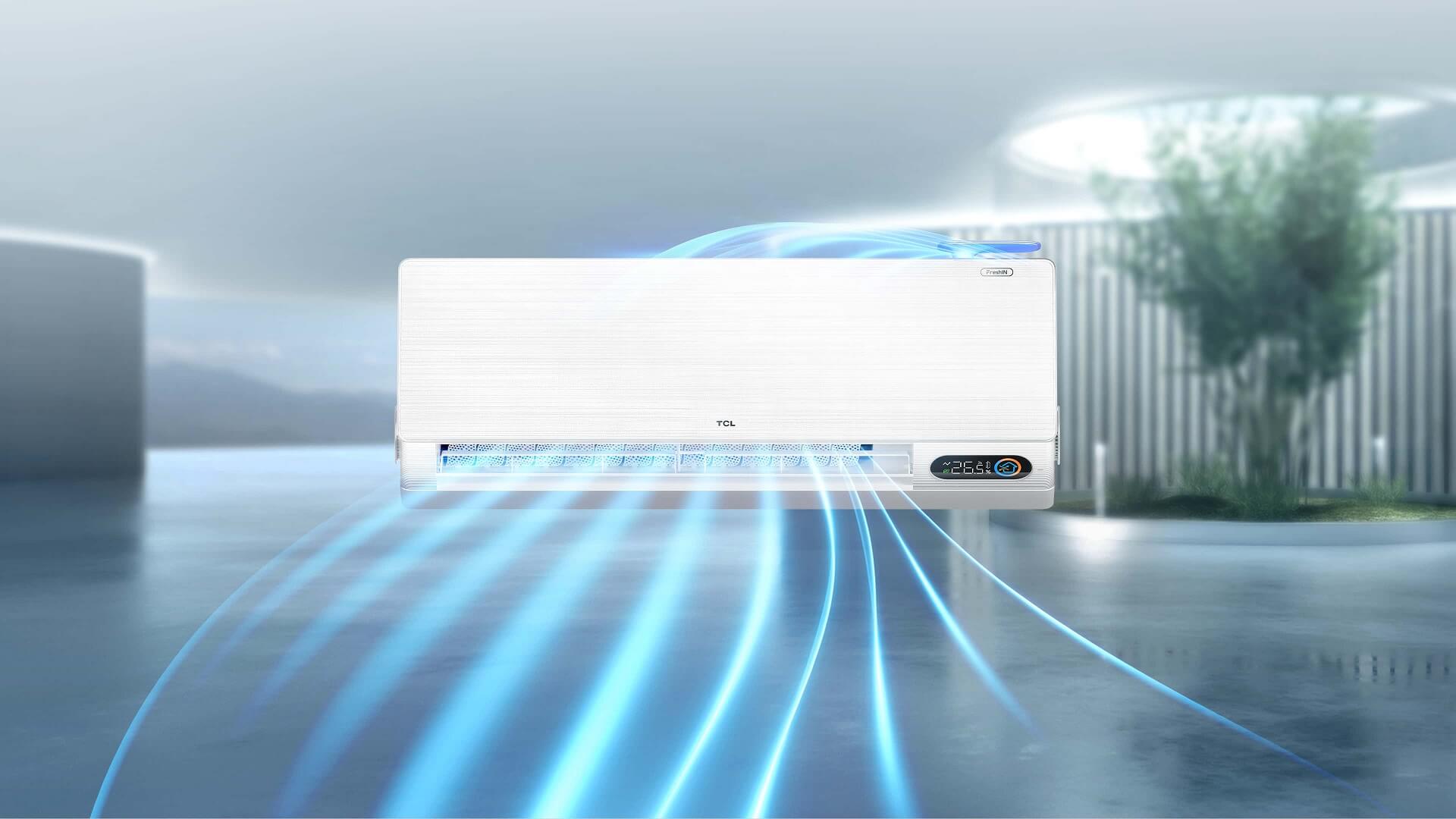


























.jpg?t=1702449223212&w=592)








































































































