When it comes to home entertainment, a 75-inch TV is a popular choice for those seeking an immersive viewing experience. But before making such a significant purchase, it's essential to understand not just how wide is a 75-inch TV, but also its overall dimensions and how they will fit into your living space. This guide will delve into the specifics of calculating the dimensions of a 75-inch TV, considerations to keep in mind before purchasing, and tips on how far you should sit from the screen for optimal viewing. Whether you're a movie buff, a sports fan, or simply looking for a more engaging television experience, this comprehensive overview will provide you with all the information you need to make an informed decision.
Understanding dimensions of 75-inch TV
When considering a 75-inch TV, it's crucial to understand its dimensions to ensure it fits your space. What are the dimensions of a 75 inch tv? Typically, this size measures approximately 66 inches in width and 37 inches in height, without the stand. Keep in mind these dimensions can vary slightly depending on the brand and model. Checking the specific dimensions of the TV you are interested in is essential. Additionally, the bezel size should be considered, as thinner bezels provide a more immersive viewing experience. It's important to remember that the screen size is measured diagonally from corner to corner, meaning the width and height do not directly correspond to the screen size. Properly understanding these dimensions is key to selecting the right TV for your home entertainment setup.
How to calculate TV dimensions?
Calculating the dimensions of a TV involves understanding how televisions are measured and what the listed dimensions represent. The size of a TV is typically advertised based on its diagonal screen measurement, not its width or height. Here's a simple guide to help you calculate the dimensions of a TV, which can be useful for determining if it will fit in a specific space in your home or office:
1. Understand Diagonal Measurement:
TVs are measured diagonally from one corner to the opposite corner. This measurement does not include the bezel (or frame) around the screen.
2. Know the Aspect Ratio:
Most modern TVs have an aspect ratio of 16:9. This means for every 16 units of width, the TV has 9 units of height.
3.Calculate Width and Height:
If you know the diagonal size and the aspect ratio, you can calculate the width and height of the screen.
Use the Pythagorean theorem where the diagonal is the hypotenuse of a right-angled triangle.
For a 16:9 TV:
Width = (Diagonal / √(16² + 9²)) × 16
Height = (Diagonal / √(16² + 9²)) × 9
Remember, these calculations only give you the screen size. The actual size of the TV will be slightly larger due to the bezel. Check the manufacturer’s specifications for the exact dimensions, including the bezel.
Example Calculation:
For a 75-inch TV (diagonal size) with a 16:9 aspect ratio:
Width = (75 / √(16² + 9²)) × 16 ≈ 65.0 inches
Height = (75 / √(16² + 9²)) × 9 ≈ 37.0 inches

Considerations before purchasing a 75-inch TV
Before you decide on a 75-inch TV, it's crucial to consider several factors that will affect your viewing experience and room aesthetics. Let's explore these considerations to ensure you make an informed decision.
- Room Size: Understanding how big is a 75 inch tv is crucial when assessing if your room can accommodate it. This TV, with a width of approximately 66 inches and a height of about 37 inches, requires a spacious room to ensure a comfortable viewing distance. The ideal distance for watching a 75-inch screen is around 9.4 to 15.6 feet, allowing for an immersive experience without overwhelming your field of view.
- Wall Space: Given how long is a 75 inch TV, which is roughly 66 inches in width, it's vital to measure your wall space to ensure a fit. This measurement is especially important if you plan to wall-mount the TV, as the screen will become a focal point in the room. Ensure there's enough space not just for the TV itself, but also for any additional mounting hardware and adequate clearance on either side for a balanced look.
- Display Technologies: Choosing the right display technology is crucial for a 75-inch TV. LED TVs offer affordability and decent brightness, ideal for well-lit rooms. OLED TVs excel in contrast and deep blacks, perfect for cinematic experiences in darker settings. QLED TVs, enhance colors and brightness, suitable for various lighting conditions. Consider your room's lighting, color accuracy preference, and content type (like sports or movies) when deciding, as each technology has distinct advantages for different viewing environments.
- Resolution: Consider the TV's resolution, with 4K and 8K being the predominant options. A higher resolution offers sharper and more detailed images, especially on a larger screen. Assess your content sources to ensure compatibility with the chosen resolution.
- TV Position: Determine the ideal position for the TV. While wall mounting is a popular choice for saving space, consider the room layout and whether a stand might be more suitable. The TV's height should be at eye level when seated for optimal viewing comfort.
- TV Height Stand: If opting for a TV stand, ensure it provides a stable base and complements your décor. The stand's height should factor in the TV's positioning, promoting a natural line of sight. Additionally, check for cable management solutions to keep the setup organized.
- Audio System Compatibility: Assess the audio capabilities of the TV and consider whether additional speakers or a soundbar might be necessary for a more immersive audio experience. Some larger TVs may benefit from external audio solutions to complement the visual grandeur.
- Connectivity: Ensure the TV has sufficient HDMI ports, USB slots, and other necessary connections for your devices. Compatibility with gaming consoles, streaming devices, and other peripherals is essential for a versatile entertainment setup.
How far should I sit from a 75-inch TV?
When choosing the optimal viewing distance for a 75-inch TV, it's essential to balance comfort and immersion. The recommended distance is approximately 9.4 to 15.6 feet (2.9 to 4.8 meters). This range ensures a wide, cinematic view while maintaining clarity and reducing eye strain. Sitting too close can cause discomfort and pixelation, while sitting too far might diminish the immersive experience. The ideal distance also depends on the TV's resolution; for a 4K or 8K TV, closer seating enhances the ultra-high-definition experience.
Tailor the distance to your personal preference and the type of content you enjoy. Experiment within this suggested range to find the sweet spot that enhances your home entertainment, creating a cinematic feel right in the heart of your living space.
Conclusion
The journey to the perfect 75-inch TV setup involves understanding dimensions, calculating size accurately, and considering various factors before making a purchase. In this article, we learned how wide is a 75 inch tv and what to consider before getting one.
Whether you're a movie buff, avid gamer, or just seeking a stunning visual experience, this guide equips you to create an entertainment hub that exceeds expectations.
Frequently asked questions
Is a 75-inch TV too big?
The size of a 75-inch TV might seem daunting, but it's ideal for larger spaces, delivering a cinematic feel without overwhelming the room. Consider your room size and preferences to determine if this size is the perfect fit for you.
Why is a 75-inch TV costly?
The cost of a 75-inch TV is higher due to its large size requiring more materials, advanced manufacturing for superior display technologies like 4K or OLED, and complex logistics for handling and shipping. These factors combine to make these TVs premium products, reflecting their enhanced viewing experience.
Is a 75-inch TV too heavy for a wall?
While 75-inch TVs can be weighty, proper wall-mounting solutions and structural support can easily handle their load. Consult with professionals and ensure your wall is capable of accommodating the TV's weight for a secure and stylish installation.

QLED vs. UHD: Which TV Technology is Best?
2025-04-09

What AC Type is Used in Offices?
2024-12-19

How to Connect Universal Remote to TV?
2024-09-27

YouTube on TV Not Working, How to Fix?
2024-09-20

How to Watch Apple TV on Smart TV
2024-09-20

Discover the Best Washing Machines for 2024
2024-09-12

How to Measure a TV Screen for Perfect Fit?
2024-08-16

How to Clean Air Conditioner Drain Line?
2024-08-01

What is a backlight in an LED TV?
2024-06-18

How To Remove Lint From Clothes Washing Tips
2024-05-24

How Does The Refrigeration Cycle Work?
2024-05-10

How Does VPN Work On Smart TV
2024-05-10

How to Watch Free Live TV on Android TV
2024-05-06

How to Reset Your Air Conditioning Unit
2024-04-25

How to Open A Locked Washing Machine Door
2024-04-10

How To Get Disney Plus On TV: A Easy Guide
2024-04-10

Set Up Your OK Google Device On Your TV
2024-04-08

How To Adjust Your TV Picture to Fit Screen
2024-04-03

How To Convert Your LED TV To A Smart TV
2024-03-01

Tablet Vs Laptop – Which Should You Buy?
2023-11-24

How To Play Games On Smart TV
2023-11-16

How To Level A Washing Machine in Easy Steps
2023-11-11

How To Dispose Of An Old Refrigerator Safely
2023-10-29

How to Mount a TV on the Wall in Easy Steps
2023-10-14

Why Is My AC Not Blowing Cold Air? Easy Fix
2023-09-29

How To Wash Shoes In The Washing Machine
2023-09-28

How To Clean Your TV Screen In 6 Easy Steps
2023-09-26

3 Easy Methods on How To Reset your Tablet
2023-09-14

Dolby Digital Vs DTS: What's The Difference
2023-08-26

Washing Machine Capacity And Load Size Guide
2023-07-26

Ac Leaking Water? Here's How You Can Fix It!
2023-07-22

How To Take Care of a Cracked Phone Screen
2023-07-18

Who Invented Television: History of TV
2023-06-28

10 Smart Tips For More Organized Fridge
2023-06-16

Top 5 Best Browsers for Android TV
2023-05-20

How to Recover Deleted Photos on Android
2023-05-18

What Are the Big Changes for TCL TV in 2022?
2022-09-08

How TCL Smart TVs Enhance Your Life?
2022-08-10

Connection Guide For Your TCL SmartV TV
2021-03-17

Buying a TV? Which TV Should You Buy?
2021-03-17

Which Size TCL TV Is Best for You? | TCL UAE
2021-03-17

QLED v.s. OLED: Which one is better?
2021-03-17
Copyright © 2025 TCL. All Rights Reserved.
This site uses cookies to analyse site traffic, improve your experience and personalize ads or other contents. By clicking Accept or continuing to browse the site, you are agree to our use of cookies. See our Cookies Policy here.Learn more
























































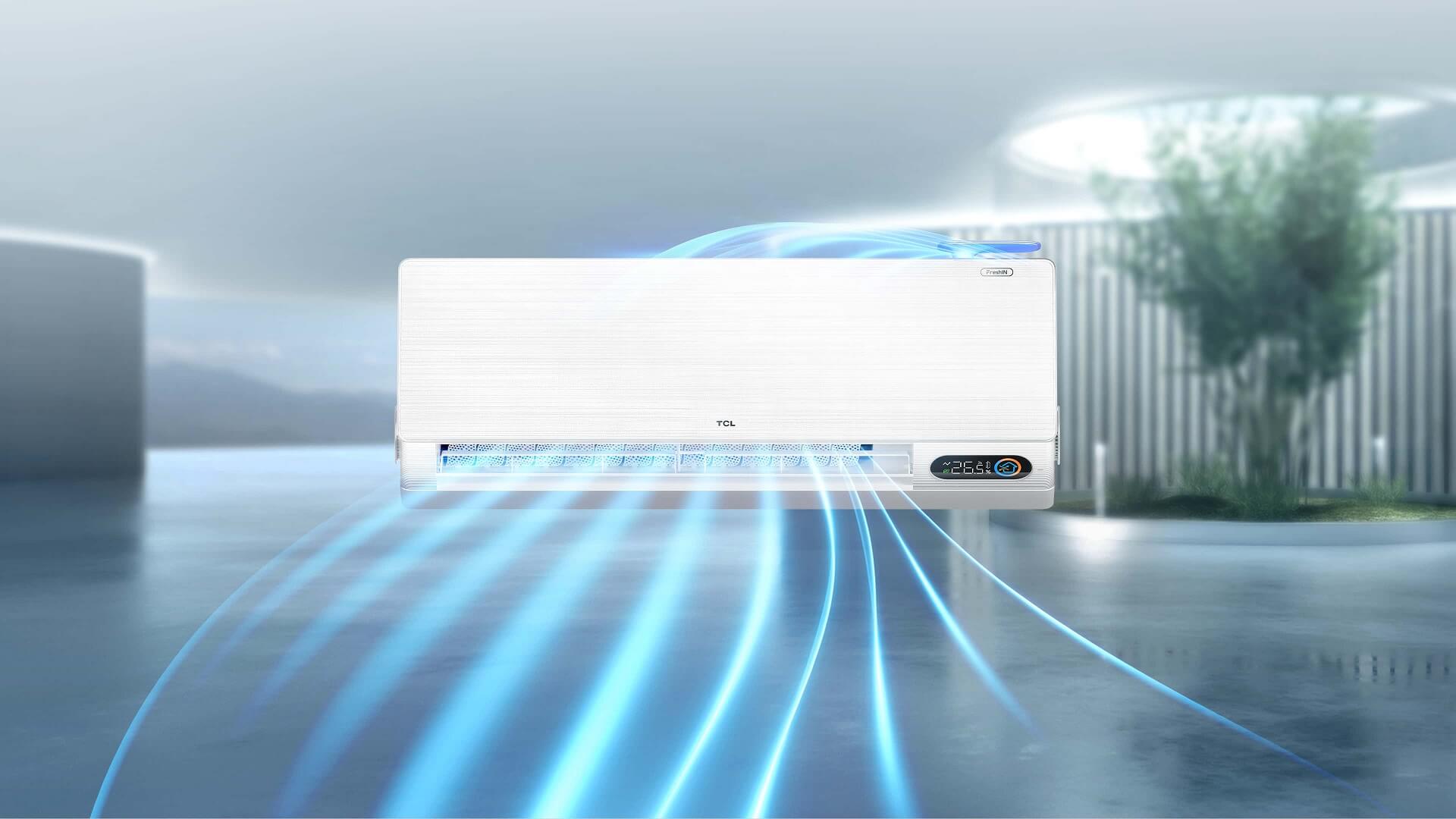


























.jpg?t=1702449223212&w=592)








































































































