Introduction
Streaming services have become more popular now than ever. With so many options, it can be difficult to choose one that best suits your needs. If you're looking for a streaming service that's easy to use and has all the best content, this guide is for you. In this article, we'll look at the streaming service TCL Google TV can offer and why it might be right for you!
Streaming services are the main reason people are investing in smart TVs. Today, TCL Google TV offers a great variety of streaming services for all kinds of users. You can find a lot of popular apps such as Netflix, YouTube, or Amazon Prime Video to watch your favourite movies and TV shows on TCL Google TV.
What is Google TV
Google TV is a platform that centres around user customisation and content recommendations that were originally released in 2010. With the help of Google TV, you may access streaming media on your television. It may accommodate a variety of streaming services because it also functions as a platform for internet-based services.
Google Assistant, Google Knowledge Graph, and Google Machine Learning are the engines behind the Google TV interface for Android TV. It is not a substitute for Android TV. Not even an operating system, Google TV. Consider it an addition to Android TV that was made to make it simpler for you to find the content you desire. The days of looking through a cluttered home screen to find a streaming provider is over.
The TCL Google TV
TCL is a well-known electronics company that has been producing high-quality TVs for more than 40 years. The TCL Google TV is a smart TV that brings you the best streaming experience that allows you to stream movies and sports, as well as music. It uses the latest technology and integrates it with Android apps to provide you with a simple and easy-to-use streaming service. The company has made it easy for you to access content using just your remote control or voice commands with its Google Assistant technology, so there's no need for a keyboard or mouse when browsing through their library of offerings.
What is the advantage of TCL Google TV?
TCL Google TV has the best features. It's a smart TV that's connected to the internet, so you can view your favourite shows, games, and other content on your big screen at an affordable price. Go check the lineups for your local market right now! Do not miss this great value with excellent features and capabilities!
TCL Google TV also has one of the best customer service departments in the business. If you ever have any questions about how to use your TCL Google TV or any technical issues with it, they're always willing to help over email or phone calls (and sometimes even social media!).
Contents can be streamed on TCL Google TV.
The world of streaming services is varied. No matter what kind of TV watcher you are, TCL Google TV has got your back.
TCL Google TV allows you to stream movies, TV shows, and music, as well as live sports. Content is available through several different streaming services, including Netflix, Hulu, Amazon Prime Video, and Apple Music.
If you're an avid sports fan who wants to watch live baseball games on your TCL Google TV, then there are multiple options for streaming them using the included apps like Hulu Live TV, Sling Orange or Blue. packages. Once you've set up your account with one of these services (which is a very simple process), all that's left is to select which channel broadcasts each game so that it appears in your guide menu during prime-time hours when your favourite football team plays!
TCL Google TV has a lot to offer in terms of content. The device allows you to enjoy:
TCL Google TV is filled with a wide variety of TV and movie streaming services. Netflix, Hulu, and Amazon Prime are all available on the TCL Google TV. HBO Now is also supported by the device as well.
Movies and TV shows
Live TV services are definitely available and easy to access. The Live TV tab on the home screen provides quick and easy access to a guide with more than 300 channels as part of the live TV options (the number may differ in different regions). Streaming services are just one click away.
For those who want something different from what’s already listed above, there are still plenty of options out there that provide free or pay-per-month access to content like Acorn TV (British television shows), Vudu (movies), and PlayStation Vue (television series).
If these aren't enough for you then maybe Cinemax or Disney+ will suit your needs better! Mainstream platforms such as Netflix, YouTube, and Amazon Prime Video are more intelligently sorted for you across all of your apps. Plus, you can always download the app on your phone or tablet and watch the streaming service anywhere you go with Wi-Fi/4G connectivity.
Music
Music is always accessible, you can always play music from Spotify, Pandora, and more. You can also listen to music from your phone wirelessly through Bluetooth or connect it via HDMI cable for better sound quality.
Sports
Watching live sporting events is undoubtedly the most important activity for sports fans. With TCL Google TV, exclusive highlights of all sports events are available. Users may stream the NBA, NHL, college basketball, the Olympics, bowling, and MLB because of it. Fans can tailor their sports experience by selecting their favourite team thanks to its expanded customizable options. Some sports are available in HD and 4K, while some are available both live and on-demand.
Games
Google TV offers an extensive list of games that can be played on the platform. You can play online multiplayer games with the help of Google Play Games, which is supported by the service. The service allows you to download game apps and play them later offline as well. It also makes sure that your favourite titles are always updated and ready for action, so you don't have to spend your time searching through archives trying to find what's new.
How to set up TCL Google TV?
Setting up TCL Google TV is simple, and you should be able to do it in less than 20 minutes.
Follow the instructions below to get started.
1. Open up your Google Home app on your phone or tablet.
2. Tap on the menu button in the top right corner of your screen. Then select 'Set Up a Device'.
3. Follow the instructions that appear on the screen to pair your phone with your TCL Google TV via Bluetooth or Wi-Fi signal if you have not already done so.
4. You will also need access to an internet connection through either wired or wireless means, which means either using a cable modem or router or accessing one through another device like a computer using Ethernet cables between them (don't worry though; these aren't included).
5. If everything goes well during this part of the setup, then congratulations! Your devices are now talking to each other!
Now that your TCL Google TV has been set up, make sure you have installed the TCL TV Remote app on your phone. This will help with adjusting settings like brightness and volume, as well as playing some games.
Conclusion
TCL Google TV offers a great streaming service. It offers a large selection of movies and television shows, and its interface is easy to use. You can also create your own lists so that you have quick access to the content you want to watch at any given time. This makes it ideal for busy people who do not have much time but still want to keep up with their favourite shows! Get your TCL Google TV from our local store or order it from here!

QLED vs. UHD: Which TV Technology is Best?
2025-02-25

How to Connect Universal Remote to TV?
2024-08-27

YouTube on TV Not Working, How to Fix?
2024-08-24

How to Watch Apple TV on Smart TV
2024-08-22

How to Measure a TV Screen for Perfect Fit?
2024-07-26

How to Clean Air Conditioner Drain Line?
2024-06-27

How to Watch Free Live TV on Android TV
2024-05-06

What AC Type is Used in Offices?
2024-04-26

How To Remove Lint From Clothes Washing Tips
2024-04-20

Set Up Your OK Google Device On Your TV
2024-04-08

How to Reset Your Air Conditioning Unit
2024-03-26

How Does The Refrigeration Cycle Work?
2024-03-23

How Does VPN Work On Smart TV
2024-03-22

How to Open A Locked Washing Machine Door
2024-03-19

Discover the Best Washing Machines for 2024
2024-02-28

How To Get Disney Plus On TV: A Easy Guide
2024-02-25

How To Adjust Your TV Picture to Fit Screen
2024-01-21

How To Convert Your LED TV To A Smart TV
2023-11-30

Tablet Vs Laptop – Which Should You Buy?
2023-11-24

How To Play Games On Smart TV
2023-11-16

What is a backlight in an LED TV?
2023-11-14

How To Level A Washing Machine in Easy Steps
2023-11-11

How To Dispose Of An Old Refrigerator Safely
2023-10-29

How to Mount a TV on the Wall in Easy Steps
2023-10-14

Why Is My AC Not Blowing Cold Air? Easy Fix
2023-09-29

How To Wash Shoes In The Washing Machine
2023-09-28

How To Clean Your TV Screen In 6 Easy Steps
2023-09-26

3 Easy Methods on How To Reset your Tablet
2023-09-14

Dolby Digital Vs DTS: What's The Difference
2023-08-26

Washing Machine Capacity And Load Size Guide
2023-07-26

Ac Leaking Water? Here's How You Can Fix It!
2023-07-22

How To Take Care of a Cracked Phone Screen
2023-07-18

Who Invented Television: History of TV
2023-06-28

10 Smart Tips For More Organized Fridge
2023-06-16

Top 5 Best Browsers for Android TV
2023-05-20

How to Recover Deleted Photos on Android
2023-05-18

What Are the Big Changes for TCL TV in 2022?
2022-09-08

How TCL Smart TVs Enhance Your Life?
2022-08-10

Monitors Vs 4K TVs: Which Should I Choose?
2022-04-28

Everything You Should Know About 4K 120Hz TV
2022-03-31

Top 5 Things about 8K TVs You Need to Know
2022-03-31

What is the Best TV viewing distance
2022-02-28

4 Misunderstandings About QLED TVs
2022-02-28

What is Roku TV and How Does a Roku TV Work?
2021-07-28
.jpg)
How to use your TCL Android TV
2019-11-07

Buying a TV? Which TV Should You Buy?
2018-07-06

Google Assistant & Artificial Intelligence
2018-05-23

TCL Named CES 2018 Innovation Awards Honoree
2018-01-31
.jpg)
How to Connect My Smart TV to the Internet
2017-06-08
.jpg)
Which Size TCL TV Is Best for You?
2017-06-08
Copyright © 2025 TCL. All Rights Reserved.
By clicking “Accept all”, you agree to the storing of cookies on your devices to analyze and improve our products and personalize ads and other contents throughout the website. Cookie Notice
- Strictly necessary
- Performance
- Advertising
Strictly necessary
Necessary cookies are essential to the functionality of this website. You may disable these by changing your browser settings, but this may affect how the website functions.
Performance
Performance cookies will collect information about how your use the website and allow us to keep improving how our website works.
Advertising
These cookies track your browsing habits so that we can show you advertising and content which we hope is relevant to your interests.
We use cookies, including cookies from third parties, to analyze site usage, help us improve the website, and personalize contents or ads. Please see our Cookie Notice. You can select the categories of cookies above if you wish to permit.













































































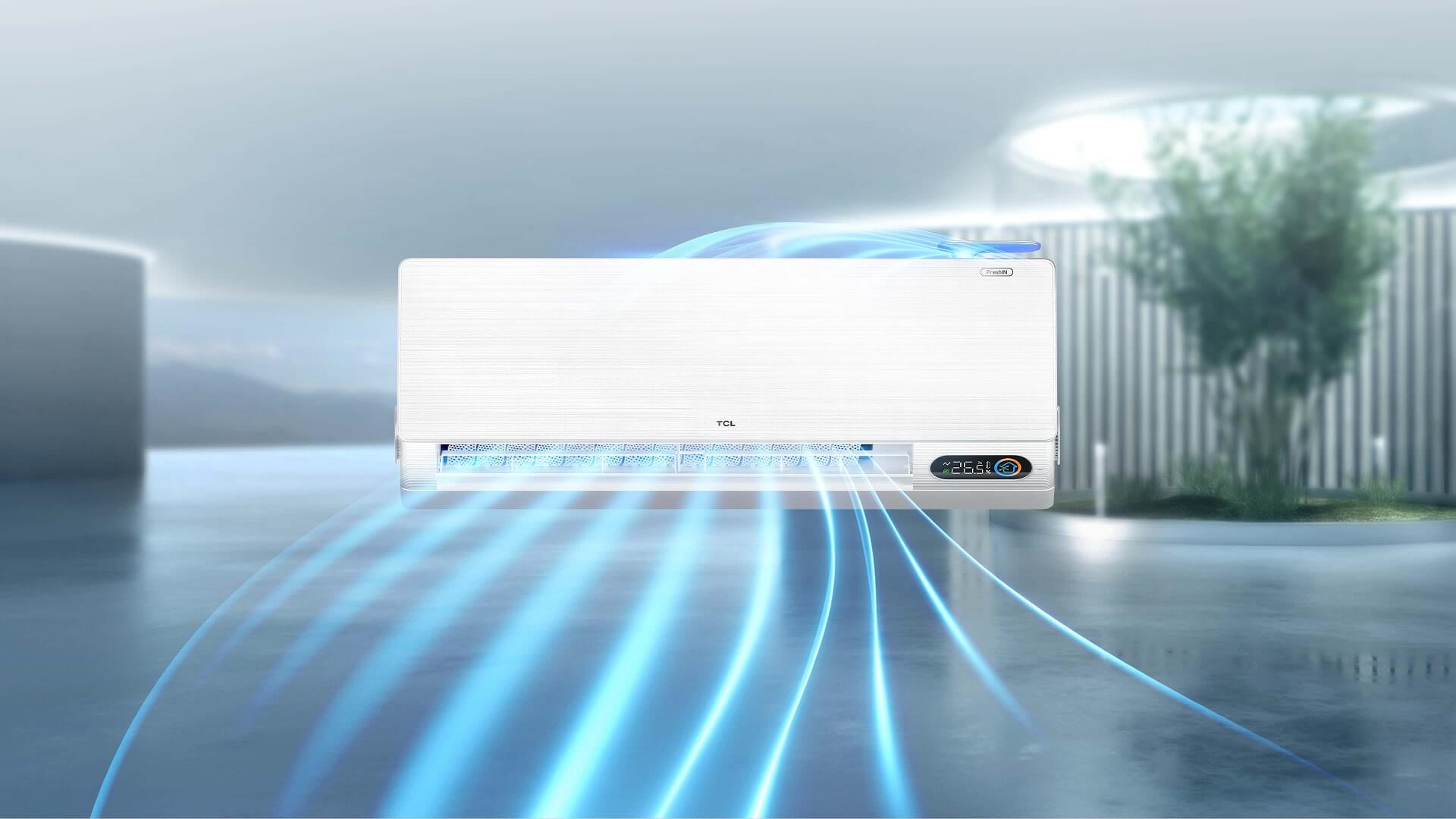
























.jpg)
























































































































.jpg)
.jpg)


.jpg)
.jpg)
.jpg)
.jpg)
.jpg)
.jpg)