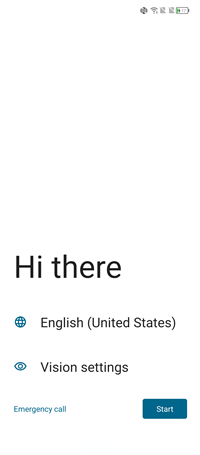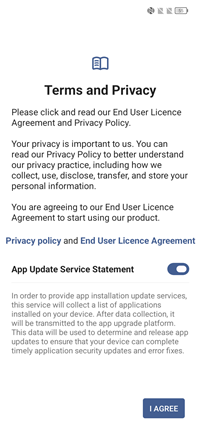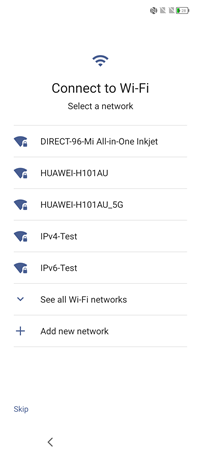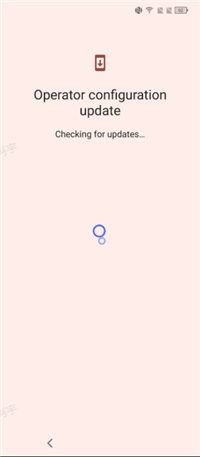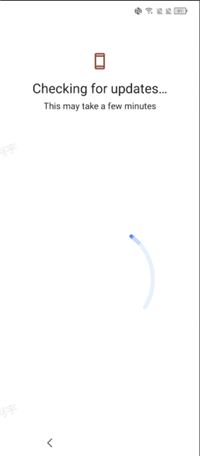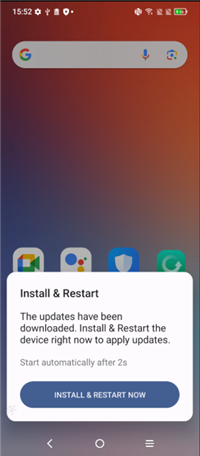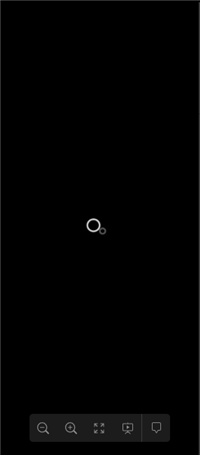This is a normal phenomenon. Power on the device, insert a SIM card with data or connect to WIFI during the startup wizard. The device will jump from the "Operator configuration update" page to the "Checking for updates" page. Complete the startup wizard process, and once on the HomeScreen, a "Install & Restart" popup will appear at the bottom of the screen. Choose "INSTALL&RESTART NOW," and the device will immediately restart to activate the update configuration. If not chosen, the device will still restart to activate the update configuration after a 15-second countdown. After restarting, a mask animation will appear before the device enters the HomeScreen.