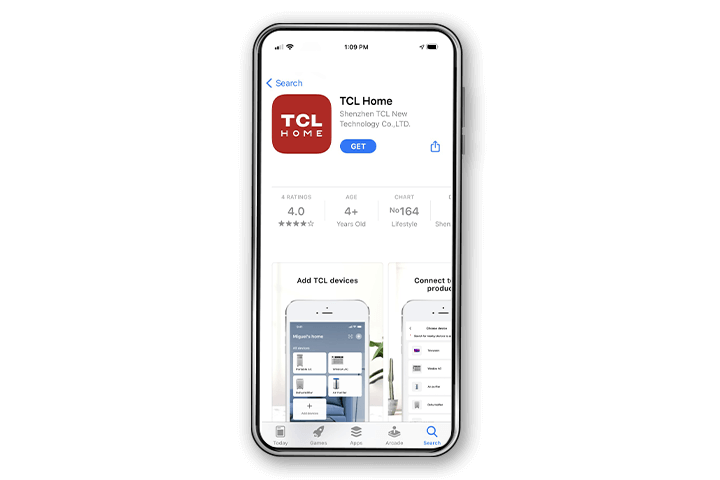Experience A Smarter Level of Home Comfort

Remote Control Devices from Anywhere

Voice Control with Alexa and Google Devices

App Control from your smartphone

Set Schedules and Timers

No Hub Required
Set Up and Enjoy in Minutes

Create an Account
Create an account using your email. You will be sent an activation email with a code to verify your account.

Add your device
Select “Add Device” or the “+” icon, choose your device, and follow the simple in-app instructions.

Easy Voice Control
The power of simple voice commands and TCL helps to redefine the meaning of home comfort. No more searching for the remote or unlocking your phone, simply ask Alexa or Google Assistant for comfort on demand.
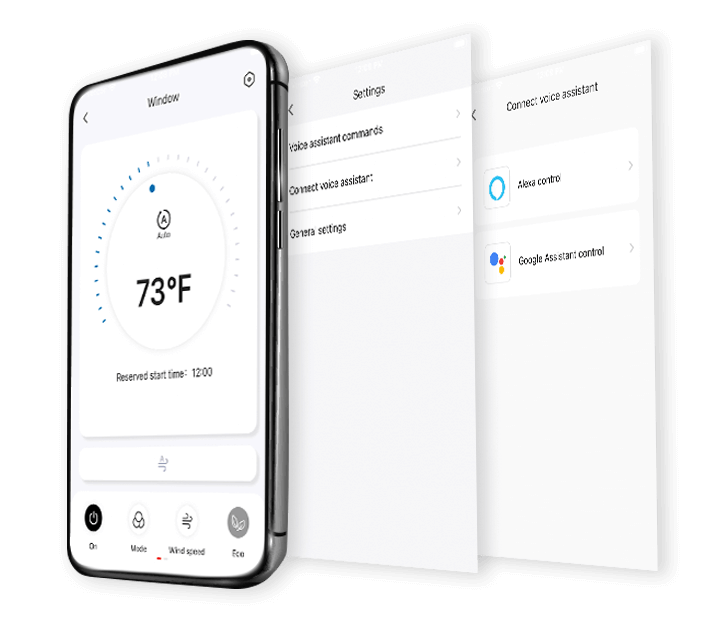
Setup Voice Assistants
Setting up your TCL device with Alexa or Google Assistant is easy.
1. Go to your TCL device’s home screen and select settings (top right corner).
2. Click on Connect Voice Assistant
3. Click on your voice assistant to be automatically taken to the skills page to link your account.
4. Enjoy!
Get Help Fast
Have questions about downloading and setting up the TCL Home app? No worries! We are here to help.