“Boy that’s a BIG TV!”
Depending on your perspective, that declaration can mean you’re someone who is excited to get immersed in your favorite movie, or a significant other who’s a little…ummm…skeptical at the sheer size of your new TV, or your buddy who is helping you install it.
Each viewpoint has a different take on things, and at the end of the day, they will each end up LOVING the BIG TV experience.
At this point, 55”-75” TVs are great, and accessible. Buy it, load it up, take it home, and with the help of another person a TV of this size can be installed, set up, and used in no time.
But TV shoppers want BIG now. For those folks, TCL has a family of 98” TVs, for nearly any home theater and every performance level.
Once you’ve decided that 98” is for you, I’m here to let you know what to expect to get it home, get it in place, and get it installed. Prepare for a little sweat and a lotta fun!
Get ready to unbox
You already know it’s nice and big, but it’s typically not overwhelming. Consider this: due in part to our nearly invisible bezels, compared with a 65” from just a few short years ago (for examples, a Toshiba 65HT2), our 98” has more than 125% more viewing area.
And despite that increased viewing era, it’s less than 24” wider, AND it’s only 5” taller. Plus, it’s thinner, and weighs about the same!
Many of our retail partners offer (or even require) free delivery of 98” TVs. This overcomes one of the first hurdles of simply getting it home. But if you have the same impulsive nerve to get it NOW that I do, be prepared.
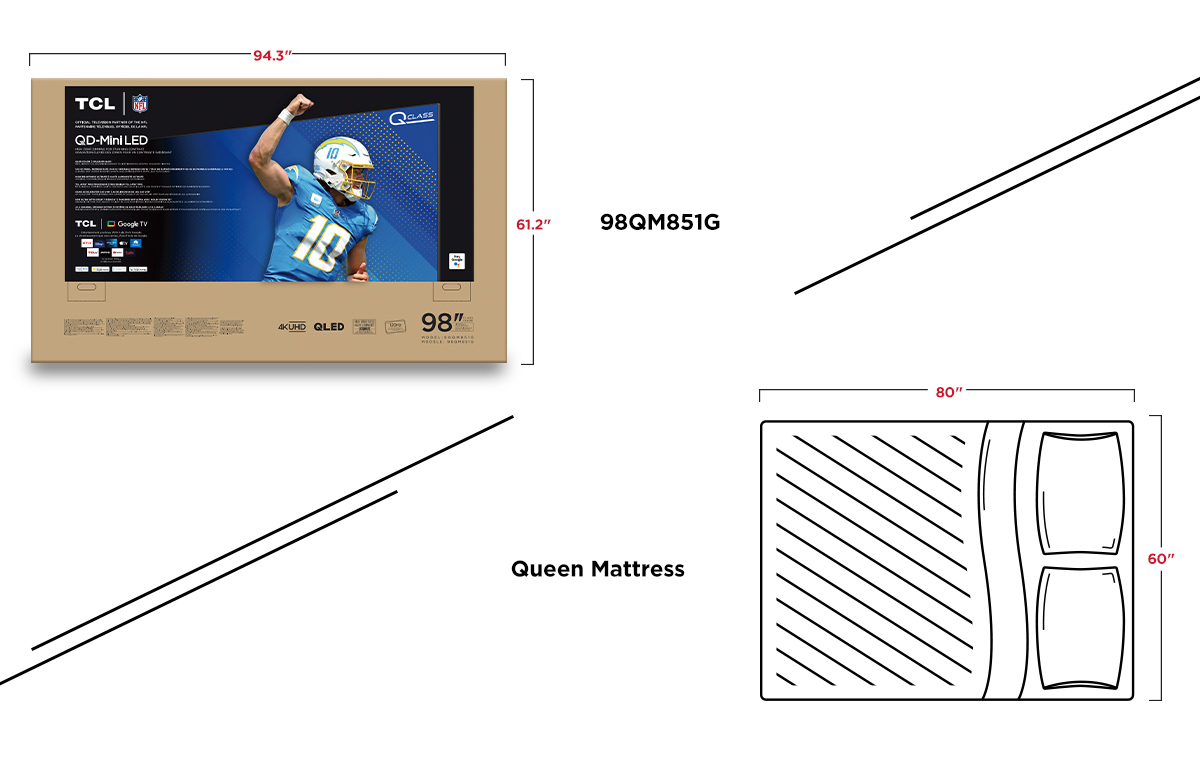
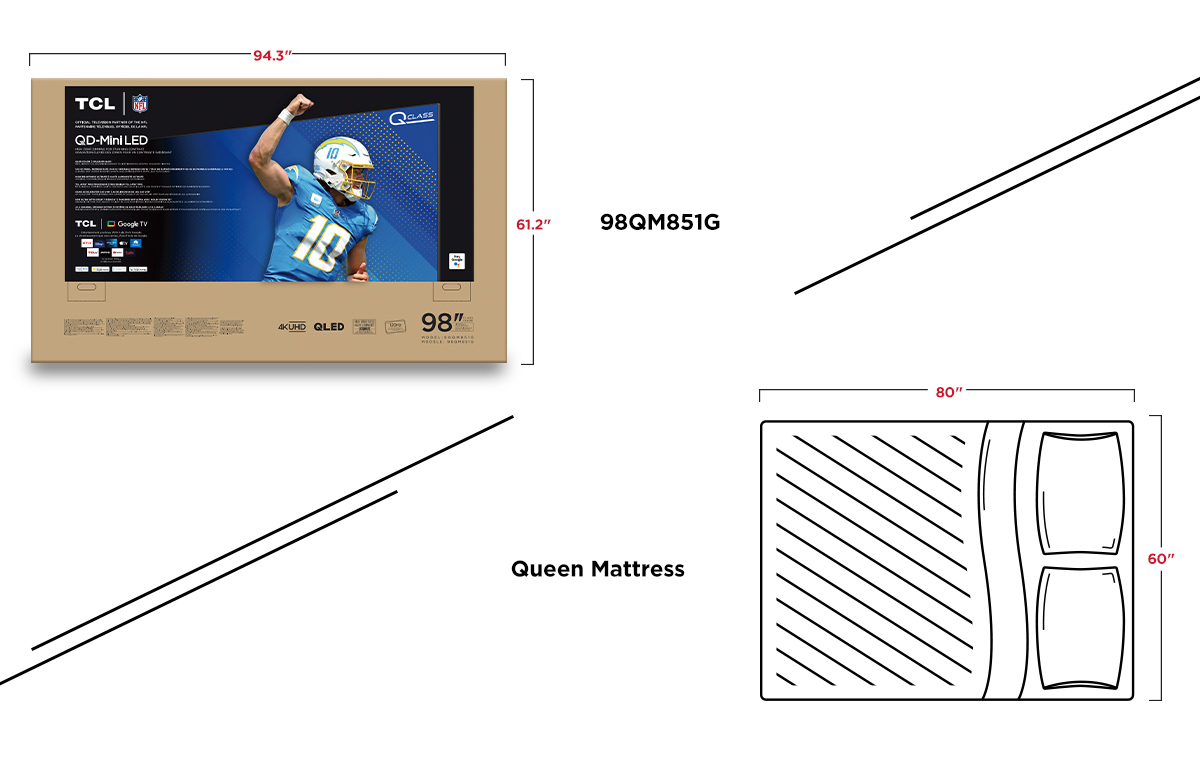
The box can be about 8 feet long and 5 feet tall. It weighs up to 230 pounds. It’s not sliding into the back of your SUV. Have a proper sized pickup or panel van ready, and ratchet straps to REALLY secure it in place.
Once you and your buddies (at least 3 people are recommended to do this job) have the box in place, it’s time to open it. This is where our brilliant engineers deserve kudos. There’s no “lifting the top off the box” like smaller TVs. To unbox the 98” TV, you remove the plastic retainer clips, remove the banding straps (old paperboy trick: if you don’t have a knife or scissors handy, you can “break” the straps by finding the point where the two ends are joined, flip the strap over, and pull the tab. This will break the strap to easily pull out under the TV). Once unstrapped, you will see one end is set up with a “barn door” style flap that swings open, exposing the side packing of the TV. You can then slide the box away from the TV.
Math dictates you have at least 16’ of floor space to do this so before you get the box in place, make sure it’s lined up properly to do this. Now you are left with a BUNCH protective foam and a TV in there somewhere. In the top styrofoam you will find the feet (if you are using them) and a bag with your remote, power cord, screws etc. in it. Take all that out. You can then start to remove the packing.
All the packing can get taken out but leave the 3 pieces on the bottom in place. This is another great piece of thinking and engineering—no laying the TV down!!! Imagine wrestling this TV down flat then back upright? Yikes!! You simply cut the tape holding the sides of the bottom cardboard, fold that piece flat and you have 2 easy choices: if you are using the table stand (you will want a stand that is at least 67.5” on one of our 98” sets, check your specific model to confirm), slide out the two side pieces of bottom Styrofoam. This will give you easy access to attach the feet. Clever, right?
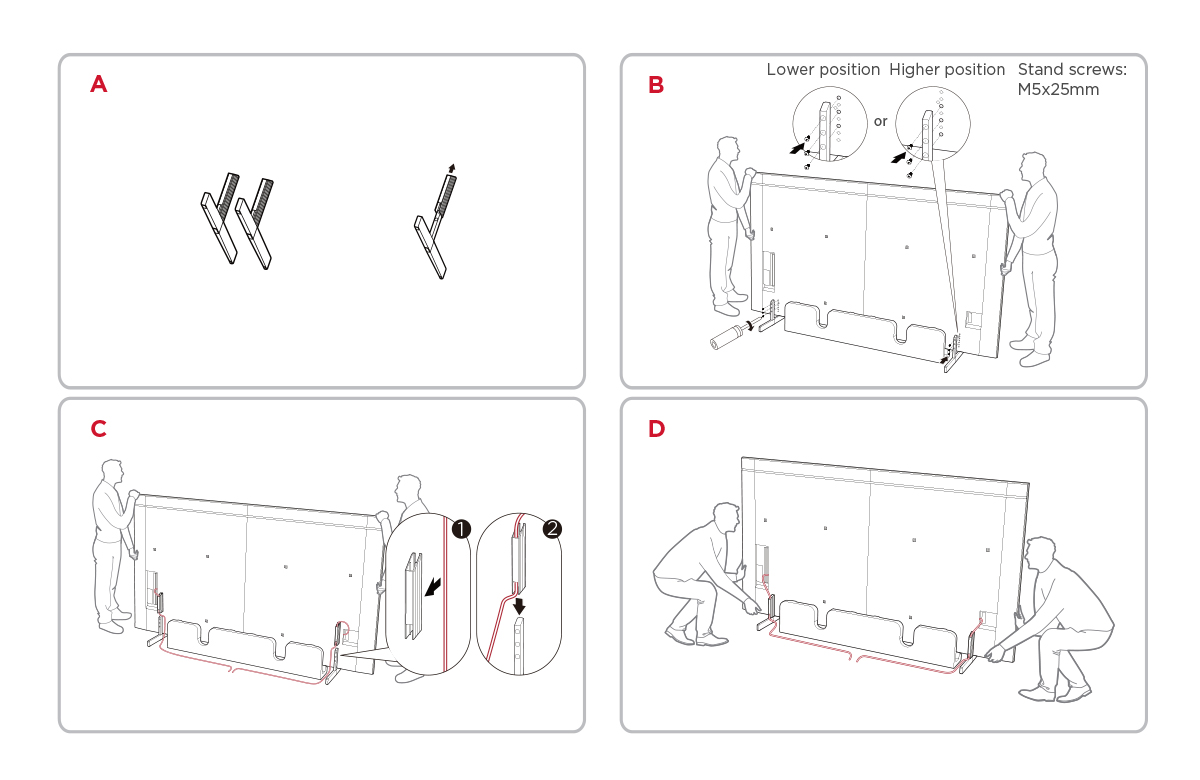
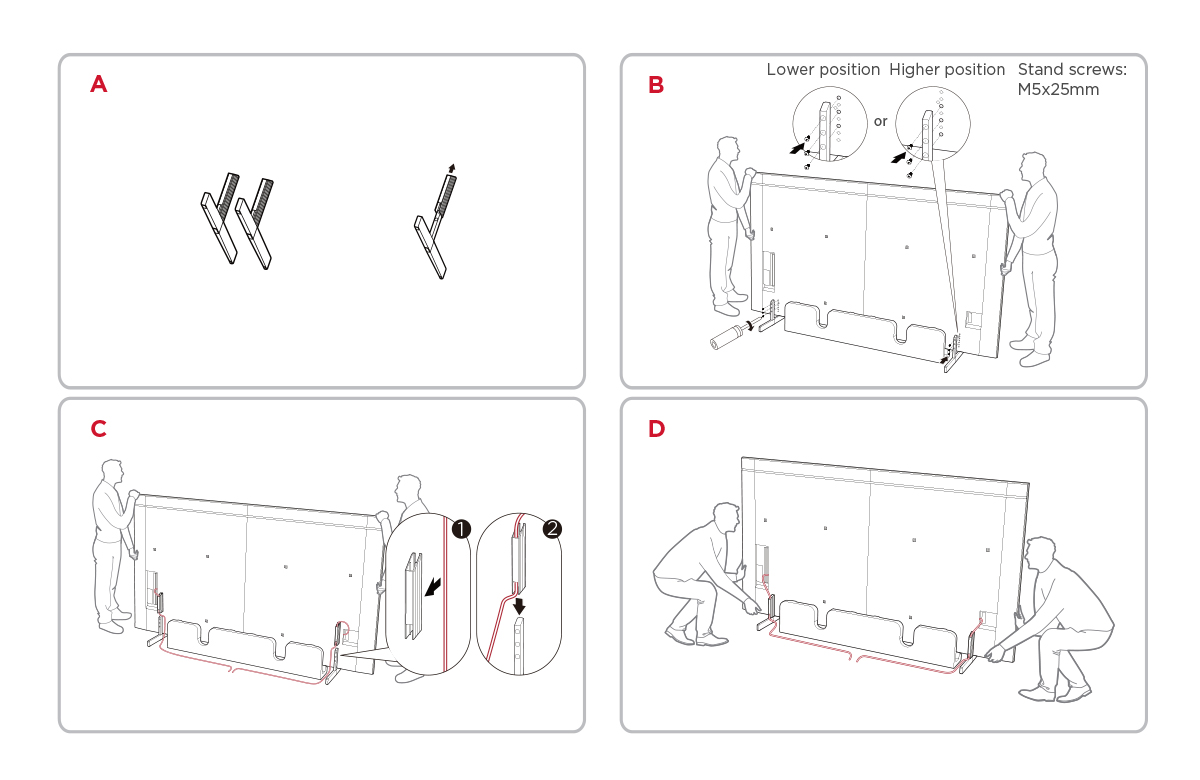
A few tips on this step:
- Have your 3rd buddy who has been standing around put his beer down and hold on (gently) to the top of the set to prevent tipping.
- Remember as you slide the sleeve off the feet: that area is for wire management of your power and HDMI cables as you connect your devices. So, leave them off so you can route your cables through there.
Once secured, you can lift the TV and set it in place (lift with your knees, not your back!).
The same rules apply if you are wall mounting it, except you typically don’t have to remove ANY of the bottom packing to put the wall mount on.
A few tips on this step:
- If you are unsure in any way, hire a professional. It can minimize your stress and ensure a great job. All our retail partners offer wall mounting services and have all the hardware you may need.
- Measure twice, install once. Double check all your measurements of placing the wall mount and which mounting locations to use on the TV side of the bracket
- Use a long level. A short level may mask small deviations that will get magnified on a TV that is over 7’ wide.
- Ideally you will want the center of the TV, vertically, to be at eye level. On a TV this size, in many cases, it means having the TV less than 2 feet off the ground. Of course, with a TV this big, you have some wiggle room to account for furniture, partner acceptance, etc. But use that as a guideline. If you do go higher, consider a tilt mount for best viewing.
- Pick a wall mount not by the box reading, “fits most TV’s up to 100 inch,” but by confirming the mounting pattern on the TV is compatible with the mount you are looking at.
- Use the guidelines and instructions provided by the mount manufacturer. They have solved problems you haven’t even thought of!
How far should I sit from the TV?
Regarding placement, you chose a 98” to get immersed, so make sure you have it where you get the experience you want!
Modern viewing guides say you should be a hair under 10’ to get that magic viewing angle that makes you feel “part of the action.” One key tip: don’t measure it out on the floor so the front of your sofa is just under 10’ away. Doing this will put your eyes almost 2’ farther away, limiting that “immersive” feeling.
Consider bias lighting! On a TV this large, you want to get the best viewing experience you can. Research has shown that some indirect lighting not only minimizes eye-strain, it also improves perceived contrast. A win-win for a small investment, that takes about 5 minutes to install. It’s just a thin strip of LEDs that can be attached to the perimeter of the TV with adhesive side. These are also often USB-powered, so you can use the TV’s USB port to get that great performance!
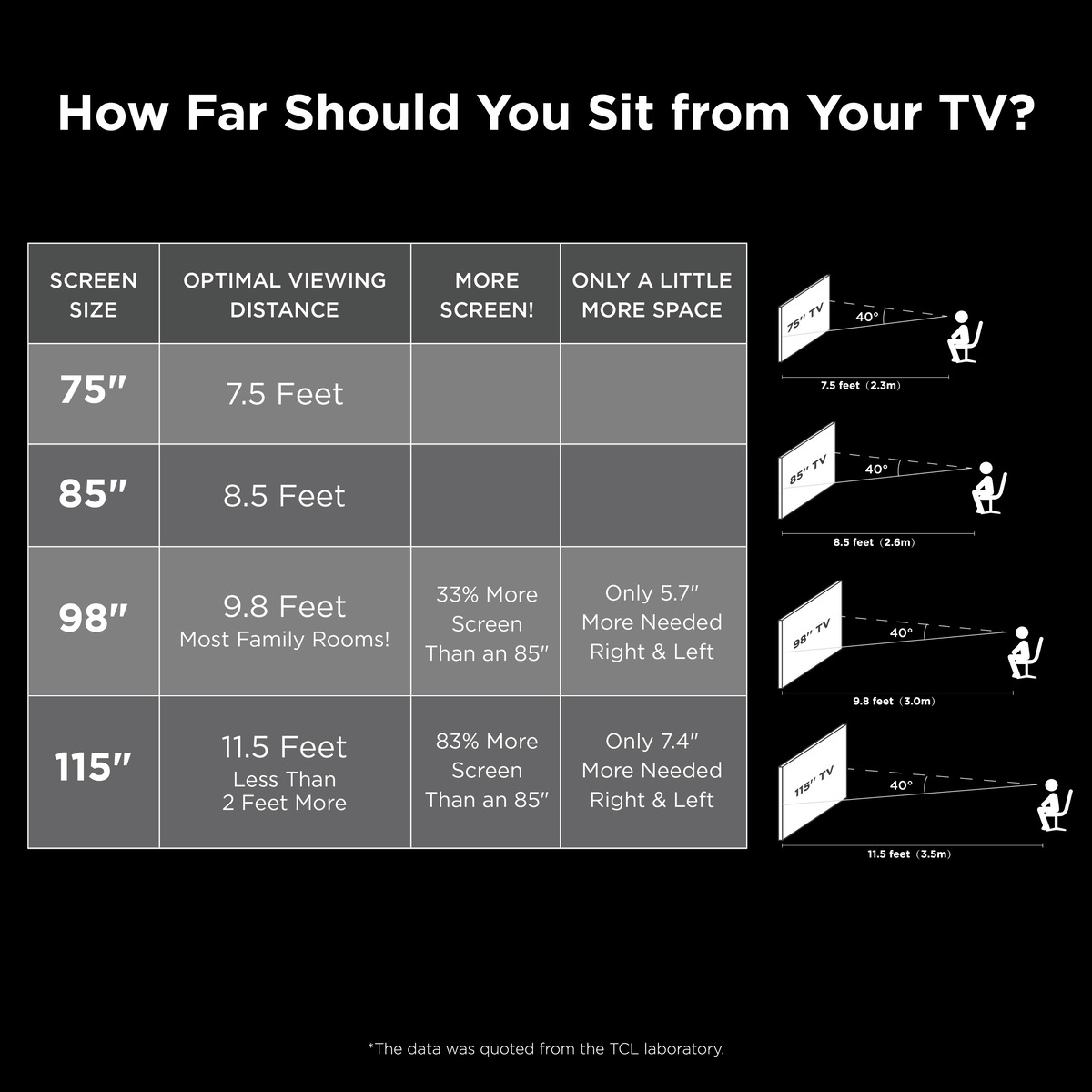
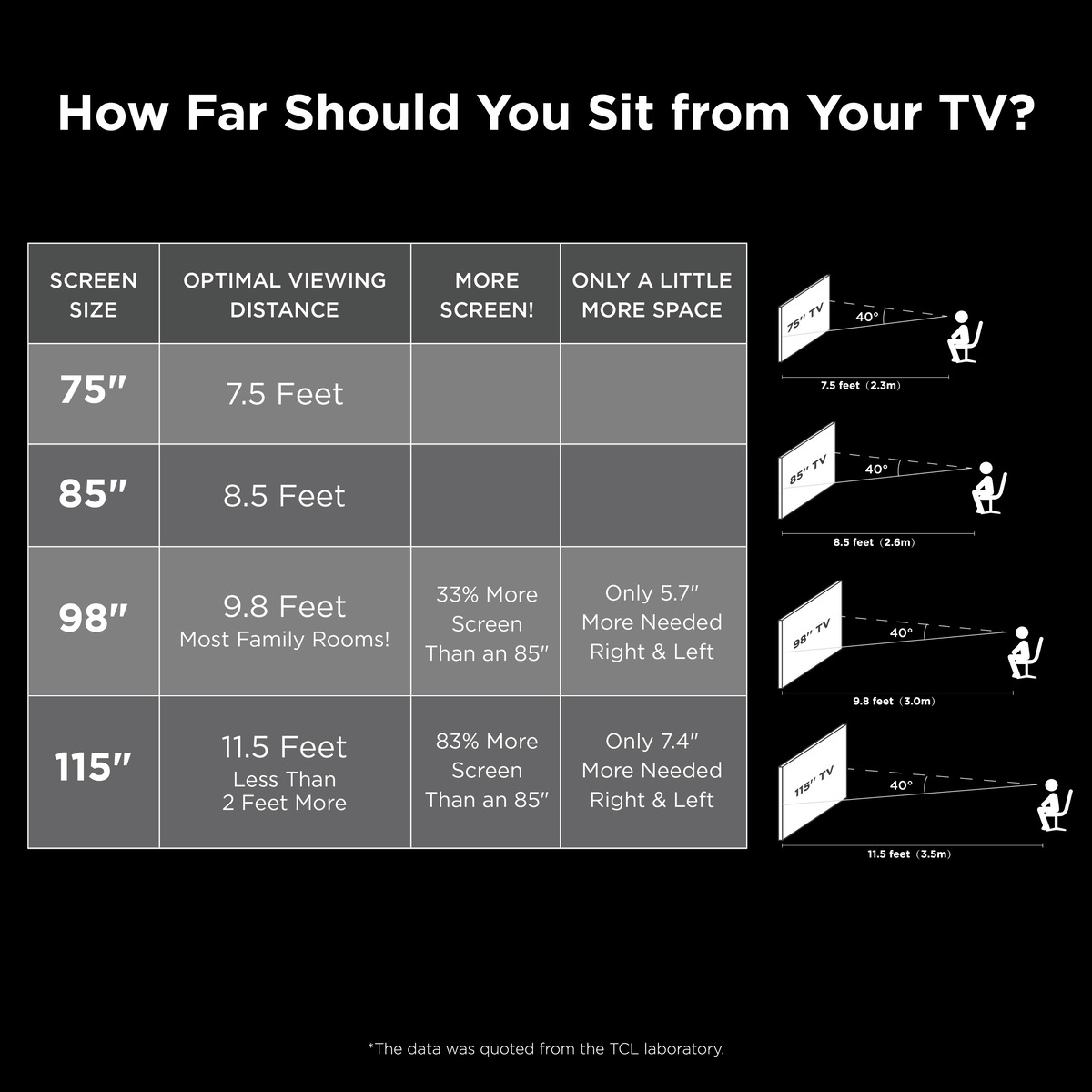
Those are the a few of the basics about how to make everyone comfortable with your new, awesome TV: your assistant buddy, your hesitant partner, and even you, now know it was the right decision.
Where’s the popcorn?!



share